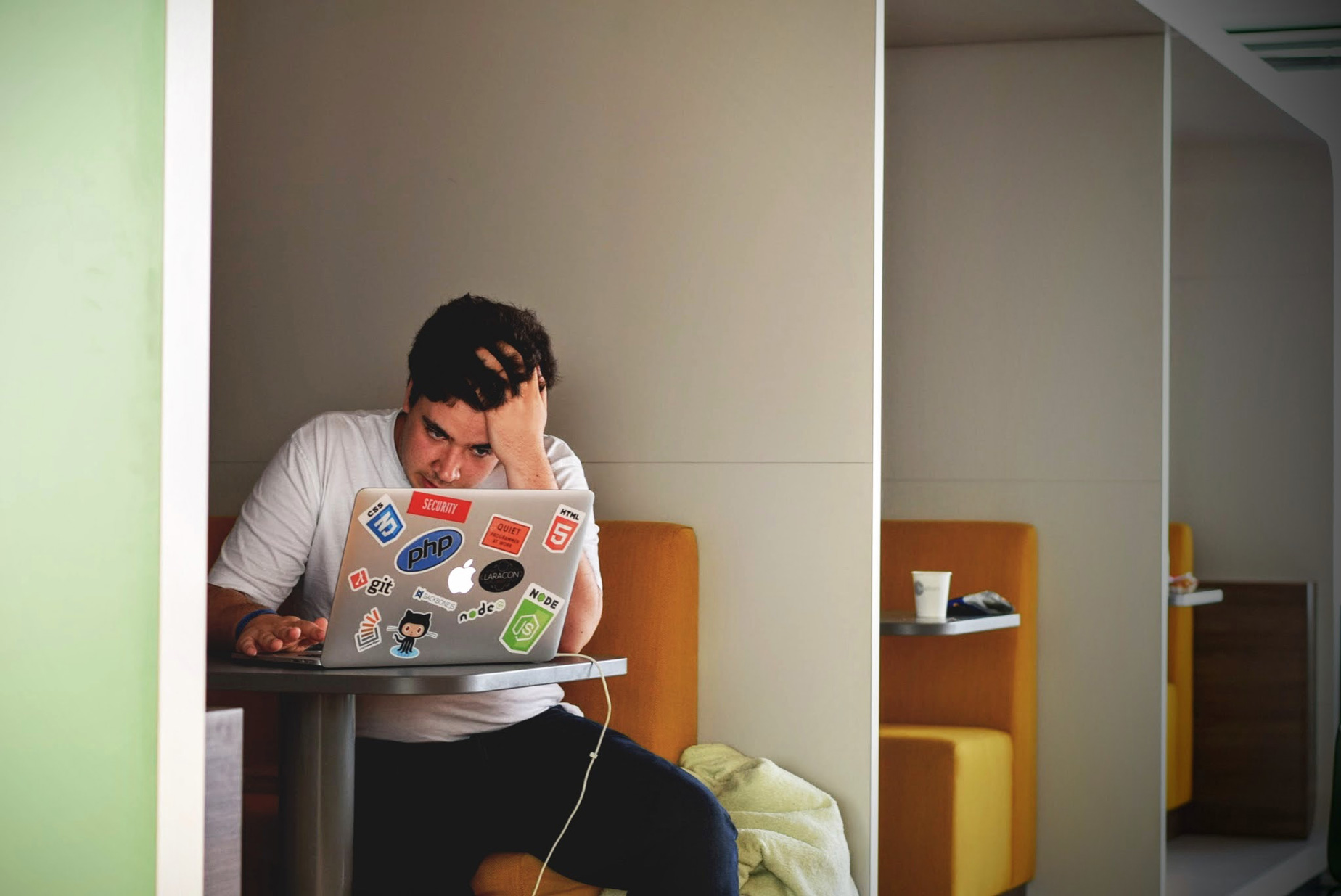What is Git?
Efficient collaboration and organized file management are crucial for teams working on projects. Enter Git: a powerful tool that acts like a time machine for your files. This article aims to demystify Git for non-technical readers, highlighting its benefits and why your team should embrace it. Additionally, we'll explore the potential pitfalls of not using Git and how it can save you from chaos and headaches.
Think of Git as a sophisticated filing system for your digital work. It tracks changes made to files, allowing you to access different versions and see who made specific modifications. Whether you're working on a document, code, or any other type of file, Git keeps a detailed history of every change, creating a reliable timeline.
Benefits of Git for Teams
Version Control
Git provides a safety net, preserving each version of a file. If mistakes are made or changes need to be undone, you can easily revert to a previous version, ensuring the integrity and accuracy of your work.
Seamless Collaboration
Git facilitates collaboration by allowing multiple team members to work on the same project simultaneously. It avoids conflicts and confusion by automatically merging changes made by different contributors, ensuring a smooth and efficient workflow.
Traceability and Accountability
Git keeps a record of who made what changes and when. This traceability encourages accountability and transparency within the team, making it easier to track progress, assign credit, and identify any issues that may arise.
Branching and Experimentation
With Git, teams can create branches, which are separate workspaces for different features or tasks. This allows for experimentation and independent development without disrupting the main project, fostering innovation and flexibility.
Backup and Disaster Recovery
By using Git and hosting repositories on platforms like GitHub, GitLab, or Bitbucket, your work is stored remotely. This provides a reliable backup and protection against data loss, hardware failures, or other unforeseen events.
The Consequences of Not Using Git
Loss of File History
Without Git, tracking changes becomes challenging. If mistakes occur or important information is accidentally removed, it becomes difficult to revert to a previous state. This loss of file history can lead to confusion and inefficiency.
Collaboration Issues
Without version control, collaborating on files can become chaotic. Overwriting others' work, struggling with conflicting changes, or attempting to merge modifications manually can result in wasted time, errors, and frustrated team members.
Limited Accountability
Without clear visibility into who made changes and when, accountability suffers. It becomes challenging to assign credit, resolve disputes, or identify the source of errors or inconsistencies.
Time-consuming Backup and Recovery
Without Git's automatic backup and recovery mechanisms, you must rely on manual file backups, increasing the risk of data loss or corruption. Restoring files can become a time-consuming and error-prone process.
In terms of teamwork and digital collaboration, embracing Git as a non-technical user brings invaluable benefits. By adopting Git, your team gains version control, seamless collaboration, traceability, and the ability to experiment with ease. Conversely, neglecting Git exposes your team to the risk of lost file history, collaboration issues, accountability challenges, and potential data loss. Take the leap and introduce Git to your team, and discover the transformative power it can bring to your projects and workflows.